Open Government Data Portal, data.gov.in, open government data india, open government data upsc, open government data examples, open data portal, data.gov.in datasets, government datasets csv, open government data act, open data portal registration, Features and Benefits of Open Government Data Portal, Open Government Data Portal Login, Register, Objective, Highlights
Open Government Data Portal: Open Government Data Portal is an open government data portal designed, developed and hosted by the National Informatics Center (NIC), a premier ICT organization of the Government of India, under the aegis of the country’s Ministry of Electronics and Information Technology. This platform shows how the use of inventive information technology has brought about a paradigm shift in accommodating the vast data potential of the country. You have been given information related to Open Government Data Portal Login, Registration, Objectives, Features & Benefits in this article.
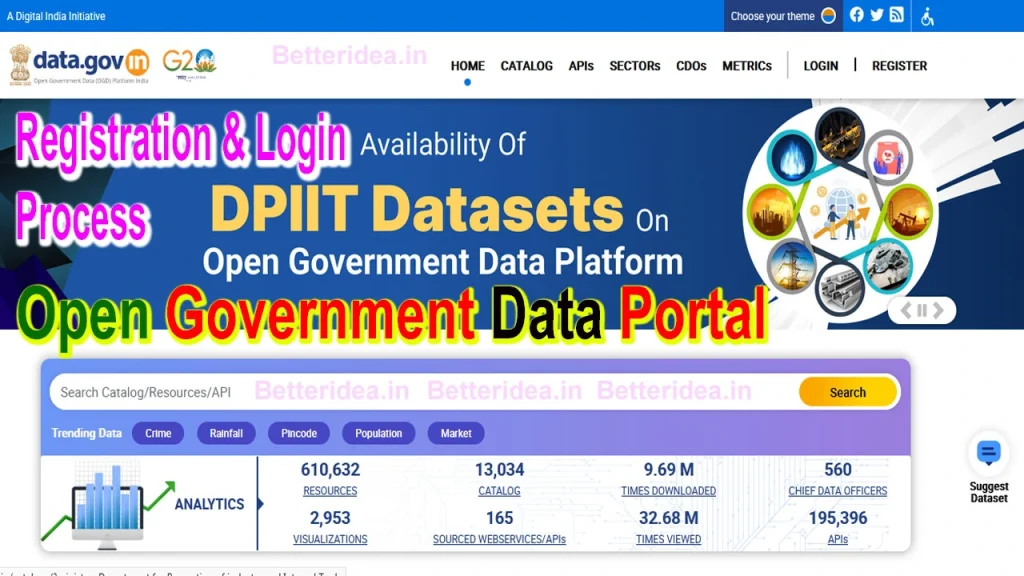
Open Government Data Portal | data.gov.in datasets
The Objective of Open Government Data Platform India is to facilitate the access to Government owned shareable data and information in both human readable and machine readable forms in a proactive and periodically updatable manner, within the framework of various related policies, Acts and Rules of Government of India, thereby promoting wider accessibility and application of government owned data and unlocking the potential of data for national development.
Open Government Data Portal History
Developed using open source stack, this project is an initiative under pillar 6 (Information for all) of Digital India initiative. Base Open Government Data Platform India is a joint initiative of the Government of India and the US Government. Open Government Data Platform India has also been packaged as a product and made available in open source for implementation by countries globally.
With visualizations, APIs, alerts, and other features, it makes it easy for the community to participate in further development of the product. Its user-friendly interface is based on the Dublin Core metadata standards and features dynamic/pull-down menus, search-based reports, secure web access, a bulletin board, and parametric and dynamic reports in exportable formats.
data.gov.in Portal Details in Highlights
| Name | Open Government Data Portal |
| Established by | National Informatics Centre (NIC) |
| Objective | Make it easier for people to access government-owned shareable data |
| Beneficiaries | Citizens of india |
| Official Website | https://data.gov.in/ |
| Update | 2023 |
What is the main role of a Chief Data Officer & what are his/her responsibilities?
The main role & responsibilities of a Chief Data Officer are as follows: Lead the open data initiative of Department/Organization Nominate Data Contributors Create Data Contributors login id[dot] using Chief Data Officer’s login account Take initiative to release as many datasets as possible on proactive basis. Identify the High Value Datasets and schedule their release on OGD Platform.
Prepare the Negative List for the Department as per the directions in NDSAP. Ensures that the datasets being published, through a workflow process, are in compliance with NDSAP. Periodically monitor the release of datasets as per predefined schedule.
Take relevant action on the feedback/suggestion received from the citizen for the datasets belonging to the Ministry/Department/Organization. Ensure the correctness of his contact details on the OGD Platform by sending a mail/ letter to ndsap[at]gov[dot]in, in case of any change. Take action on Suggestions on new datasets made by public through the OGD Platform.
Right To Repair Portal India: Complaint Registration Link, Status
Project/Portal Management
- The content of this Platform/Poject is managed centrally by the Project Management Unit(PMU) Organization structure.
- The entire product is available for download at the Open Source Code Sharing Platform GitHub.
- Open Government Data Platform India has the following four major modules, implemented on a single Drupal instance – An Open Source based Content Framework Solution.
- Data Management System (DMS) – Module for contributing data catalogs by various government agencies for making those available on the front end website after a due approval process through a defined workflow.
- Content Management System (CMS) – Module for managing and updating various functionalities and content types of the Open Government Data Platform India Platform.
- Visitor Relationship Management (VRM) – Module for collating and disseminating viewer feedback on various data catalogs.
- Communities – Module for community users to interact and share their zeal and views with others, who share common interests as that of theirs.
Features and Benefits of Open Government Data Portal
Some of the key features and benefits of the Open Government Data Portal are as follows:
- Through a workflow-based Data Management System, the Ministry, Department, or State contributes or publishes resources in open format (CSV, XLS, XML, ODS, JASON) either directly or via Web Services.
- Citizens and the community can submit ideas and data requests to help to participate ministries and departments prioritize data sharing. Anyone may support previously submitted ideas.
- Offers single window access to datasets and applications published in open format by various Ministries, Departments, Organizations, and States.
- The platform improves the discovery and use of public datasets through app development, mash-ups, and visualization.
- People can write directly to the Chief Data Officer (provider), formerly known as the Data Controller if they have any questions about the resources that have been made available or the obligations that go along with them.
- The visualization platform can build maps and several chart types, including radar, bar, line, area, pie, and column charts.
- APIs for querying datasets, or application programming interfaces – Direct and dynamic query to access specified datasets’ data items has also been made available through the APIs.
- Update alert services for catalogs can be subscribed to.
- Custom widgets for sharing, linking, and consuming a filtered collection of catalogs
- The platform has a responsive web layout, making its services accessible on a variety of desktop and mobile devices.
- On a scale of 1 to 5, users can score the resources (datasets/apps) based on three criteria: quality, accessibility, and usability.
- It has built a separate Event site (https://event.data.gov.in) for managing workshops, hackathons, challenges, etc.
- A distinct community portal (http://community.data.gov.in) has been developed to offer a shared platform for knowledge exchange through conversation and to contribute through blogs, info-graphics, visualizations, and other means using data on the platform.
- Users of the OGD Platform’s visualization engine service can produce visualizations of their data.
TAFCOP Portal Login: tafcop.dgtelecom.gov.in Login, Check Active SIM Status
What is the aim and objective of National Data Sharing and Accessibility Policy (NDSAP)?
- NDSAP aims to provide an enabling provision and platform for proactive and open access to the data generated by various Government of India entities[dot]
- The objective of this policy is to facilitate access to Government of India owned shareable data (along with its usage information) in machine readable form through a wide area network all over the country in a periodically updatable manner, within the framework of various related policies, acts and rules of Government of India, thereby permitting a wider accessibility and usage by public.
What are the responsibilities of NDSAP Cell?
The NDSAP Cell chaired by Chief Data Officer would be responsible for the following activities:
- Prepare Negative List of datasets and communicate to DST within Six Months[dot]
- Prepare a schedule of datasets to be released in next one year.
- Extend Technical Support for Preparation of datasets, conversion of formats etc.
- Monitor and manage the open data initiative in their respective Ministry/Department and ensure quality and correctness of the data.
- Work out an open data strategy to promote proactive dissemination of datasets.
- Institutionalize the creation of datasets as part of routine functioning.
Sanchar Saathi Portal Registration
What is the role of Data Contributor?
- In order to cater to the contribution of the datasets from offices/organization under the Ministries/ Departments, the Chief Data Officer can nominate a number of Data Contributors who would be responsible in contributing the datasets along with their metadata[dot]
- Data Contributor could be an officer of the Ministry/Department who would be responsible for his/her unit/division.
- The responsibilities of the Data Contributor are as follows:
- Responsible for ensuring quality and correctness datasets of his/her unit/division.
- Preparing and contributing the metadata in the predefined format for the datasets.]
How data is contributed on OGD Platform India (http://data[dot]gov.in/)?
- Datasets are contributed through a web-based Data Management System under http://data.gov.in. This simple interface can be accessed after login to the system. Nominated Chief Data Officers can directly login with the OGD Platform using their NIC EMAIL credentials.
- Chief Data Officers, without having NIC EMAIL account, can obtain the login credentials (user name and password) on their existing non NIC EMAIL ID if mentioned in their nomination letter.
- Datasets along with the metadata once contributed by the Data Contributor goes through the predefined workflow to the Chief Data Officer who in turn ensures that it is in compliance with the NDSAP Policy and pushes it to NDSAP PMU for publishing on the OGD Platform.
- The NDSAP PMU at NIC headquarters pushes the datasets from unpublished state to the published state.
Jan Samarth Portal Registration & Login In Jansamarth.in
What are metadata Elements for catalog/resources and their usage?
- 1 Catalog
- Title (Required): A unique name of the Dataset viz[dot] Current Population Survey , Consumer Price Index , Variety-wise Daily Market Prices Data, State-wise Construction of Deep Tubewells over the years, etc.
- Description (Required): Provide a detailed description of the Dataset e.g., an abstract determining the nature and purpose of the catalog.
- Keywords (Required): It is a list of terms, separated by commas, describing and indicating at the content of the dataset. Example: rainfall, weather, monthly statistics.
- Group Name: This field allows agencies to provide a Group Name to closely related catalog in order to show that they may be presented as a group or a set.
- Sector & Sub-Sector (Required): Choose the sectors(s)/sub-sector(s) those most closely apply (ies) to your catalog.
- Asset Jurisdiction (Required): This is a required field to identify the exact location or area to which the catalog and resources (dataset/apps) caters to viz. entire country, state/province, district, city, etc.
- 2 Resources (Datasets/Apps)
- Category (Required): Choose from the drop down options. Is it a Dataset or an Application.
- Title (Required): A unique name of the resource viz. Consumer Price Index for etc.
- Access Method (Required): This could be “Upload a Dataset” or “Single Click Link to Dataset”.
- Reference URLs: This may include description to the study design, instrumentation, implementation, limitations, and appropriate use of the dataset or tool. In the case of multiple documents or URLs, please delimit with commas or enter in separate lines.
- * If Resource Category is DatasetFrequency (Required): It mentions the time interval over which the dataset is published on the OGD Platform on a regular interval (one-time, annual, hourly, etc.).Granularity of Data: It mentions the time interval over which the data inside the dataset is collected/ updated on a regular basis (one-time, annual, hourly, etc.).
Access Type: It mentions the type of access viz. Open, Priced, Registered Access or Restricted Access (G2G). (* If Resource Category is App App Type (Required): It mentions the type of App being contributed viz. Web App, Web Service, Mobile App, Web Map Service, RSS, APIs etc.Data Sets Used: Datasets used for making this app.Language: Language used for app.)
Date Released: It mentions the release date of the Dataset/App.
Note: It mentions the anymore information the contributor/controller wishes to provide to the data consumer or about the resource.
NDSAP Policy Compliance: This field is to indicate if this dataset is in conformity with the National Data Sharing and Access Policy of the Govt. of India.
What are the best practices for Catalog/ Resource (Datasets/Apps) contribution?
Some of the best practices for contribution are as follows:
- Data should be stored in widely used file formats that are suitable for machine processing.
- Released dataset should clearly reflect “what is recorded about a particular subject”.
- Timely release of datasets is one of the important factors to maximize the utility of information people can obtain.
- Data should be provided in freely available formats which can be accessed without the need for a software license.
- Data elements should be in de-normalized form.
CAPF eAwas Portal Login & Registration | @ eawas.capf.gov.in, Benefits
Steps to Register on the Open Government Data Portal
Applicants need to follow the below-given steps to register on the Open Government Data Portal
- First of all, go to the official website of the Open Government Data Portal i.e., https://data.gov.in/.
- The homepage of the website will open on the screen.
- Click on the Register tab.
- The registration form will open on the screen.
- Now, fill in the form with all the required details like name, email id, country, date of birth, gender, etc.
- After that, click on the Create New Account button to complete the registration process.
Open Government Data Portal Login Process
Applicants need to follow the below-given steps to Login into the Open Government Data Portal:-
- First of all, go to the official website of the Open Government Data Portal i.e., https://data.gov.in/.
- The homepage of the website will open on the screen.
- Click on the Login Button.
- Once you will click on the Login button, the login page will open on the screen.
- Now you will have two options to login i.e..
- Login with OTP.
- Login with Password.
- If you select log in with OTP, then enter your registered email id or mobile number.
- After that, an OTP will be sent to your registered email id or mobile number.
- Enter the received OTP and click on the Login button.
- Or else, If you select log in with password, then enter your registered email id or mobile number and the password.
- After that, click on the login button to get logged in to your registered account.
Steps to Give Feedback
Applicants need to follow the below-given steps to give Feedback on the Open Government Data Portal:-.
- First of all, go to the official website of the Open Government Data Portal i.e., https://data.gov.in/.
- The homepage of the website will open on the screen.
- Click on the Feedback option.
- The feedback form will open on the screen.
- Now, fill in the form with all the required details like name, email id, category, feedback details, etc.
- After that, click on the Submit button to submit your feedback.
How to avoid ssl certificate error on data.gov.in?
- Please go through following steps to download and install the ssl certificate to avoid error[dot]
- Click this link to Download Certificate Chain to begin the download of the file
- Save and extract the file in the required location.
- Right click on the saved file and select Install Certificate. The Certificate Import wizard appears.
- Click Next. The Welcome window appears.
- Click Next. The Certificate Store window appears with the ‘Automatically select the certificate store…’ option selected by default.
- Click Finish. The message, ‘Do you want to ADD the following certificate to the root store?’ is displayed.
- Click Yes. You will receive the message, ‘The import was successful.’
Ayushman Card Payment List 2023
YouTube To MP3 Converter In Hindi
What are the formats in which datasets should be published?
- NDSAP recommends that datasets has to be published in an open format[dot] It should be machine readable. Considering the current analysis of data formats prevalent in Government, it is proposed that data should be published in any of the following formats:
- CSV (Comma separated values)
- XLS (Spread sheet – Excel)
- ODS/OTS (Open Document Formats for Spreadsheets)
- XML (Extensive Markup Language)
- RDF (Resources Description Framework)
- KML (Keyhole Markup Language used for Maps)
- GML (Geography Markup Language)
- RSS/ATOM (Fast changing data e.g. hourly/daily)
In this article you will find Open Government Data Portal, data.gov.in, open government data india, open government data upsc, open government data examples, open data portal, data.gov.in datasets, government datasets csv, open government data act, Information related to open data portal registration, Features and Benefits of Open Government Data Portal, Open Government Data Portal Login, Register, Objective, Highlights has been given.
