Income Tax Form 29b PDF Download, Income Tax Form 29b PDF, How To Download Income Tax Form 29b PDF, How To Fill Income Tax Form 29b PDF, Form 29b Income Tax, Income Tax Form 29b Download, Form 29B User Manual, What is Form 29B of income tax, All About Form 29B Under the Income Tax Act, Form 29B PDF Income Tax, Form 29b PDF, Form 29b PDF Download, Form 29b Download In Hindi
Income Tax Form 29b PDF Download : Form 29B enables Companies to disclose book profits certified by a CA for a particular assessment year as per the provisions laid down under section 115JB of the Income Tax Act, 1961. This form can be filed in both online and offline mode. Form 29B should be filed one month before the due date for filing of return u/s 139(1) or along with the return of income furnished in response to a notice under Section 142(1)(i).
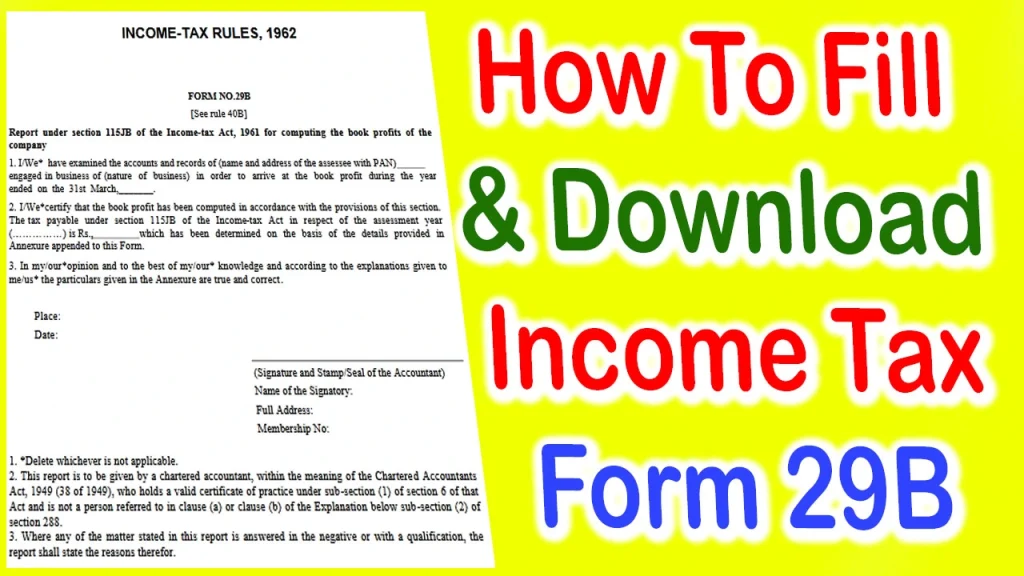
Prerequisites for availing this service
- Taxpayer and CA should be registered on the e-Filing portal with valid user ID and password
- Status of PAN of the Taxpayer and CA is Active
- Taxpayer must have assigned CA for Form 29B under My CA
- CA should have a valid Digital Signature Certificate (DSC) registered on the e-Filing portal, which is not expired
Income Tax Form 29b Purpose
All Companies have to obtain a report, in Form 29B, by an authorized CA for certifying that the book profits have been computed in accordance with the provisions of the Income Tax Act, 1961.
Who can use it? | Income Tax Form 29b PDF Download
Companies have to assign a CA (post-login using My CA service) who will furnish an audit report in the form of Form 29B. Thereafter, a registered CA can either accept or reject the request for furnishing of an audit report and (if accepted) is required to prepare and submit the Form 29B.
Income Tax Form 29b PDF Download at a Glance
Form 29B three parts – Part A, Part B / Part C and an Audit Report. The form has annexures with three parts. First part is applicable for all the companies while the second and third parts are applicable based on certain conditions. Before starting to fill the form, the registered CA will be prompted if Part B and Part C is / are applicable and accordingly the parts will be available for filling.
How To Download Income Tax Form 29b Online
How To Fill Income Tax Form 29b Online
4.1 Part A
The first part contains general details of book profits which are applicable to all Companies.
4.2 Part B / Part C
Part B contains details of amount which is required to be increased / decreased in accordance with sub-section (2A) of Section 115JB. Part C contains details of amount which is required to be increased / decreased in accordance with sub-section (2C) of Section 115JB.
4.3 Report of an Accountant
The final part is the audit report of the CA.
How To Fill And Download Form 29C Income Tax Online
Income Tax Form 15CA Download PDF
How to Access and Submit Income Tax Form 29b PDF Download
Form 29B can be filled and submitted through the following methods:
- Online mode – through e-Filing portal
- Offline mode – through Offline Utility
Note: Refer to the Offline Utility (Statutory Forms) user manualto learn more.
Follow the below steps to file and submit Form 29B through online mode.
Assigning Form 29B by taxpayer
Step 1: Log in to the e-Filing portal using your user ID and password.
Step 2: On your Dashboard, click e-File > Income Tax Forms > File Income Tax Forms.
Step 3: Select Form 29B from the form tiles available. Assign a CA using My CA service (if you have not assigned any CA).
Step 4: Provide the Assessment Year and assign CA using the My CAservice. Attach the supporting documents and click Continue.
The form is successfully submitted to the CA. A success message is displayed along with the Transaction ID. Please keep a note of the transaction ID for future reference.
Filing Form 29B by CA
Step 1: Log in to the e-Filing portal using your user ID and password.
Step 2: On your Dashboard, click Pending Actions > Worklist.
Step 3: Click Accept or Reject the request for filing Form 29B.
Note:
- If you choose to reject, you can provide the related reason.
- On rejection, email and SMS communication is sent to the taxpayer on the email ID and mobile number registered on e-Filing portal providing the details of reasons for rejection.
A success message is displayed after acceptance.
Step 4: Select File Form on your Worklist.
Step 5: Verify the details and click Continue.
Step 6: On the Instructions page, click Let’s Get Started.
Step 7: Select the applicability of Part B and C of Form 29B by clicking on the respective options and click Proceed.
Note: Only the applicable parts, as per your selection will appear in Form No. 29B page.
Step 8: Fill all the required fields for the applicable sections – Part A, Part B / Part C and Report of an Accountant and click Preview.
Step 9: On the Preview page, click Proceed to e-Verify.
Step 10: Click Yes to confirm.
Step 11: On clicking Yes, you will be taken to the e-Verify page.
Note: Refer to the user manual on How to e-Verifyto learn more.
After successful e-Verification, a success message is displayed along with a Transaction ID. On successful submission, a confirmation message is sent to the email ID and mobile number of the taxpayer registered with the e-Filing portal for the taxpayer’s acceptance / rejection.
How To Download Income Tax Form 9 PDF Online
Income Tax Form 16A Download PDF
Acceptance of filled Form 29B by taxpayer
Step 1: Log in to the e-Filing portal using user ID and password.
Step 2: On your Dashboard, click Pending Actions > Worklist.
Step 3: Select Accept to accept the CA uploaded form / Select Reject and providerejection comments to reject the form.
Note:
- If you choose to reject, you can provide the related reason.
- On rejection, email & SMS communication is sent to CA on the email ID and mobile number registered on e-Filing portal providing the details of reasons for rejection.
Step 5: On selecting Accept, you will be taken to e-Verify page where you can verify the uploaded form.
Note: Refer to the user manual on How to e-Verifyto learn more.
After successful e-Verification, a success message is displayed along with an Acknowledgement Receipt Number. An e-mail confirming successful submission of your form is sent to the email ID and mobile number of the taxpayer and the CA registered with the e-Filing portal.
Understanding Income Tax Form 29b PDF
Income Tax Form 29b, commonly known as IT Form 29b, is a critical document used by taxpayers for various purposes. This form primarily deals with tax deducted at source (TDS) on income other than salary. It serves as a record of TDS deducted by the payer and the income received by the recipient. Form 29b helps taxpayers reconcile their income details with the tax deducted and deposited by the deductor.
Significance of Income Tax Form 29b PDF
The significance of Income Tax Form 29b lies in its ability to ensure transparency and accountability in the taxation process. It helps both the taxpayer and the tax department in the following ways:
- Verification of TDS: Taxpayers can use Form 29b to verify the TDS deducted by the payer against their income. This ensures that they are not subject to double taxation.
- Claiming Tax Credits: If the TDS deducted exceeds the actual tax liability, taxpayers can claim a refund of the excess amount. Form 29b plays a crucial role in this process.
- Documentation: Keeping a record of TDS certificates (Form 16A, Form 16B, etc.) is essential for future reference and audit purposes. Form 29b helps in maintaining an organized record of TDS deductions.
- Completing the Tax Cycle: This form is essential for completing the tax cycle and filing the annual income tax return accurately.
Now that we understand the importance of Income Tax Form 29b, let’s delve into how you can access and download it in PDF format.
Income Tax Form 10E PDF Download In Hindi
Pan Card Form PDF Download
Income Tax Form 29b PDF Download: Step-by-Step Guide
Downloading Income Tax Form 29b in PDF format is a simple and hassle-free process. Here’s a step-by-step guide to help you navigate through it:
Step 1: Visit the Official Income Tax Department Website
To access the official Income Tax Form 29b, you need to visit the official website of the Income Tax Department in your respective country. In most cases, this website will have a dedicated section for tax forms and downloads.
Step 2: Locate the Forms Section
Once you are on the Income Tax Department’s website, navigate to the section that provides access to various tax forms. This section is usually labeled as “Forms” or something similar.
Step 3: Search for Income Tax Form 29b PDF
In the Forms section, you will find a list of all available tax forms. To find Income Tax Form 29b, you can use the search bar provided on the website. Simply type “Form 29b” in the search bar and press Enter.
Step 4: Download the Income Tax Form 29b PDF
After searching for Form 29b, the website should display a link to download the form in PDF format. Click on the link to initiate the download process.
Step 5: Save the PDF File
Once the PDF file is downloaded, you can choose to save it to your preferred location on your computer or mobile device. Make sure to select a location where you can easily access the form when needed.
Step 6: Open and Fill the Income Tax Form 29b PDF
After saving the PDF file, you can open it using a PDF reader software like Adobe Acrobat Reader or any other compatible application. You can then proceed to fill in the necessary details as required.
Step 7: Verify and Submit
Before submitting the filled form, take a moment to review all the information you’ve entered to ensure accuracy. Once you are satisfied, you can submit the form as per the instructions provided on the form or the official website.
Additional Tips and Information
Here are some additional tips and information to keep in mind when dealing with Income Tax Form 29b:
1. Deadline for Submission
It’s essential to be aware of the deadline for submitting Form 29b. In most cases, this form needs to be submitted along with your annual income tax return. The deadline for tax return filing varies by country, so make sure to check the official guidelines.
2. Filing Online
Many tax departments now offer online filing options, which can simplify the submission process. Check if your country’s tax department provides an online portal for filing Form 29b and your income tax return.
3. Preserve Records
After submitting Form 29b, it’s crucial to maintain a copy of the form and all supporting documents for a specified period. This will be helpful in case of any future tax audits or queries from tax authorities.
4. Seek Professional Assistance
If you find the tax filing process complex or have doubts about filling out Form 29b correctly, it’s advisable to seek assistance from a tax professional or consultant. They can ensure that you comply with all tax regulations and minimize the risk of errors.
5. Amendments and Corrections
If you discover any errors or omissions in Form 29b after submission, most tax departments allow for corrections and amendments. Follow the official guidelines for making these changes and rectifying any discrepancies.
Conclusion
Income Tax Form 29b is a crucial document for taxpayers, especially those dealing with TDS on income other than salary. Accessing and downloading this form in PDF format is a straightforward process, thanks to the digital transformation of tax systems. By following the step-by-step guide outlined in this article, taxpayers can ensure compliance with tax regulations and maintain accurate records of their income and TDS deductions.
Remember that timely submission and accurate reporting are essential for a smooth tax filing experience. So, whether you’re an individual taxpayer or a business entity, make sure to download Income Tax Form 29b in PDF format when needed and fulfill your tax obligations diligently.
