CMS-40B Form Download 2023, How To Fill CMS-40B Form Online, CMS-40B Form PDF, Cms 40b form download 2023 pdf, medicare application form pdf, CMS-40B Form Download, What Is Form CMS-40B, Medicare Part B Enrollment Application Form, Cms 40b form online, cms-l564 request for employment information, Cms 40b form download, medicare part b form, CMS-40B Form 2023 pdf
CMS-40B Form Download 2023 : If you already have Medicare Part A (Hospital Insurance) and you’re eligible to enroll in Medicare Part B (Medical Insurance) through a Special Enrollment Period (SEP) because you’re covered under a group health plan (GHP) based on current employment, you have options for how to apply.
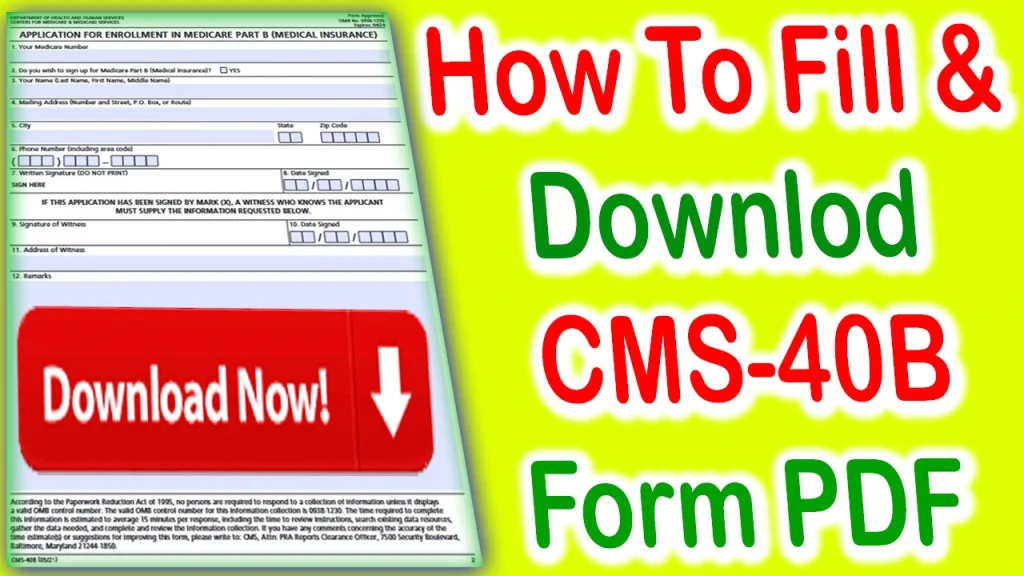
You can apply online or you can mail your completed CMS 40B, Application for Enrollment in Medicare – Part B (Medical Insurance) to your local Social Security office. You’ll also need to send CMS L564 – Request for Employment Information, and a required proof of employment, Group Health Plan (GHP), or Large Group Health Plan (LGHP) coverage with your 40B form.
You can also fax your enrollment forms and evidence of employment and health coverage to your local Social Security office. You can find your local Social Security office by clicking “SSA Office Locator” under the “Related Links” section below. Note: If you don’t already have Part A you can apply online at SSA.gov/benefits/medicare. Visit faq.ssa.gov, or call Social Security toll-free at 1-800-772-1213 for more information.
Who Can Use CMS-40B Form Download 2023
People with Medicare who have Part A but not Part B
NOTE: If you do not have Part A, do not complete this form. Contact Social Security if you want to apply for Medicare for the first time.
When Do You Use CMS-40B Form PDF
- If you’re in your Initial Enrollment Period (IEP) and live in Puerto Rico. You must sign up for Part B using this form.
- If you’re in your IEP and refused Part B or did not sign up when you applied for Medicare, but now want Part B.
- If you want to sign up for Part B during the General Enrollment Period (GEP) from January 1 – March 31 each year.
- If you refused Part B during your IEP because you had group health plan (GHP) coverage through your or your spouse’s current employment. You may sign up during your 8-month Special Enrollment Period (SEP).
- If you have Medicare due to disability and refused Part B during your IEP because you had group health plan coverage through your, your spouse or family member’s current employment.
- You may sign up during your 8-month SEP.
NOTE: Your IEP lasts for 7 months. It begins 3 months before your 65th birthday (or 25th month of disability) and ends 3 months after you reach 65 (or 3 months after the 25th month of disability).
EPA Form 4700-4 PDF Download And Instructions PDF
SF-424B Form PDF Download
How To Download CMS-40B Form PDF 2023
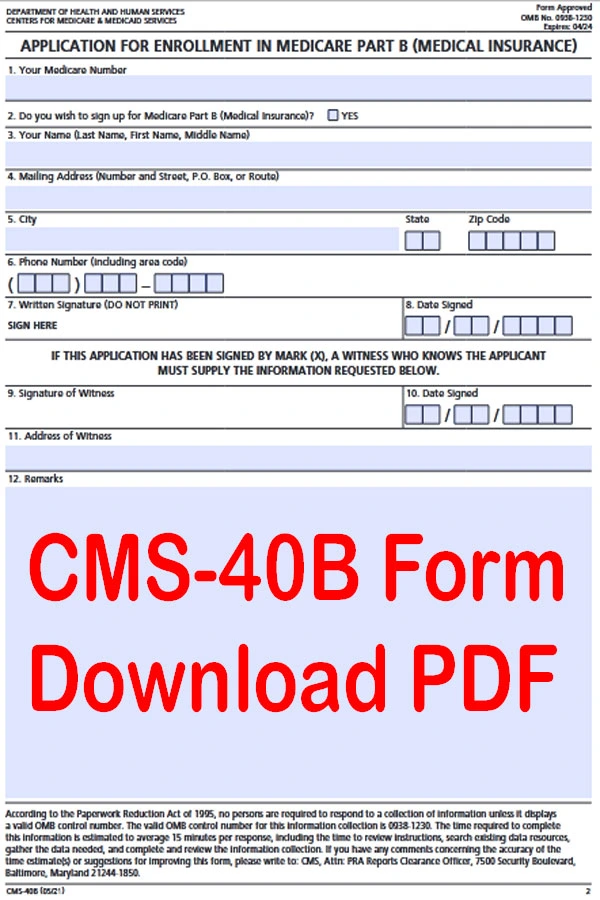
CMS-40B Form PDF – Download PDF
Step by Step Instructions to Fill CMS-40B Form
Your Medicare Number:
Write your Medicare number.
Do you wish to sign up for Medicare Part B (Medical Insurance)?
Mark “YES” in this field if you want to sign up for Medicare Part B which provides you with medical insurance under Medicare. You can only sign up using this form if you already have Medicare Part A (Hospital Insurance). If your answer to this question is “no” then you don’t need to fill out this application. This application is to sign up to get medical insurance under Medicare.
If you don’t have Part A and want to sign up, please contact Social Security at 1-800-772-1213. TTY users should call 1-800-325-0778.
Name:
Write your name as you did when you applied for Social Security or Medicare. List last name, first name and middle name in that order. If you don’t have a middle name, leave it blank.
Mailing Address:
Write your full mailing address including the number and street name, P.O. Box, or route in this field.
City, State, and ZIP code:
Write the city name, state and ZIP code for the mailing address.
Phone Number:
Write your 10-digit phone number, including area code.
Written Signature:
Sign your name in this section in the same way you would sign it for any other official document. Do not print. If you’re unable to sign, you may mark an “X” in this field. In this case, you will need a witness and the witness must complete questions 11, 12 and 13.
Date Signed:
Write the date that you signed the application.
Signature of Witness:
In the case that question 9 is signed by an “X” instead of a written signature, a witness signature is needed in question 11 showing that the person who signs the application is the person represented on the application.
Date Signed:
If a witness signs this application, the witness must provide the date of the signature.
Address of Witness:
If a witness signs this application, provide the witness’s address.
Remarks:
Provide any remarks or comments on the form to clarify information about your enrollment application.
Form SF 424 PDF Download | SF-424 Form Fillable 2023
IRS Form 5500 PDF Download – Form 5500 Filling Instructions
How will you get help from this application?
- Phone: Call Social Security at 1-800-772-1213. TTY users should call 1-800-325-0778.
- En español: Llame a SSA gratis al 1-800-772-1213 y oprima el 2 si desea el servicio en español y espere a que le atienda un agente.
- In person: Your local Social Security office. For an office near you check www.ssa.gov.
What information do you need to complete CMS-40B Form?
- Your Medicare Number
- Your current address and phone number
- Form CMS-L564 ”Request for Employment Information” completed by your employer if you’re signing up in a SEP.
You have the right to get Medicare information in an accessible format, like large print, Braille, or audio. You also have the right to file a complaint if you feel you’ve been discriminated against. Visit https://www.medicare.gov/about-us/accessibility- nondiscrimination-notice, or call 1-800-MEDICARE (1-800-633-4227) for more information. TTY users can call 1-877-486-2048.
Special message for persons applying for Part B
This form is your application for Medicare Part B (Medical Insurance). You can use this form to sign up for Part B:
- During your Initial Enrollment Period (IEP) when you’re first eligible for Medicare
- During the General Enrollment Period (GEP) from January 1 through March 31 of each year
- If you’re eligible for a Special Enrollment Period (SEP), like if you’re covered under a group health plan (GHP) based on current employment.
Initial Enrollment Period – CMS-40B Form Download 2023
Your IEP is the first chance you have to sign up for Part B. It lasts for 7 months. It begins 3 months before the month you reach 65, and it ends 3 months after you reach 65. If you have Medicare due to disability, your IEP begins 3 months before the 25th month of getting Social Security Disability benefits, and it ends 3 months after the 25th month of getting Social Security Disability benefits.
To have Part B coverage start the month you’re 65 (or the 25th month of disability insurance benefits); you must sign up in the first 3 months of your IEP. If you sign up in any of the remaining 4 months, your Part B coverage will start later.
IRS Form 14039 PDF Download 2023
FHA Loan Application | FHA Loan First Time Home Buyer
General Enrollment Period – CMS-40B Form Download 2023
If you don’t sign up for Part B during your IEP, you can sign up during the GEP. The GEP runs from January 1 through March 31 of each year. If you sign up during a GEP, your Part B coverage begins the month after you sign up. You may have to pay a late enrollment penalty if you sign up during the GEP. The cost of your Part B premium will go up 10% for each 12-month period that you could have had Part B but didn’t sign up. You may have to pay this late enrollment penalty as long as you have Part B coverage
Special Enrollment Period
If you don’t sign up for Part B during your IEP, you can sign up without a late enrollment penalty during a Special Enrollment Period (SEP). If you think that you may be eligible for a SEP, please contact Social Security at 1-800-772-1213. TTY users should call 1-800-325-0778 You can use a SEP when your IEP has ended. The most common SEPs apply to the working aged, disabled, and international volunteers.
Working Aged/Disabled
You have a SEP if you’re covered under a group health plan (GHP) based on current employment. To use this SEP, you must:
- Be 65 or older and currently employed
- Be the spouse of an employed person, and covered under your spouse’s employer GHP based on his/her current employment.
- Be under 65 and disabled, and covered under a GHP based on your own or your spouse’s current employment.
You can sign up for Part B anytime while you have a GHP coverage based on current employment or during the 8 months after either the coverage ends or the employment ends, whichever happens first. If you sign up while you have GHP coverage based on current employment, or, during the first full month that you no longer have this coverage, your Part B coverage will begin the first day of the month you sign up.
You can also choose to have your coverage begin with any of the following 3 months. If you sign up during any of the remaining 7 months of your SEP, your Part B coverage will begin the month after you sign up.
NOTE: COBRA coverage or a retiree health plan is not considered group health plan coverage based on current employment.
International Volunteers
You have a SEP if you were volunteering outside of the United States for at least 12 months for a tax-exempt organization and had health insurance (through the organization) that provided coverage for the duration of the volunteer service.
Importance of the CMS-40B Form
The CMS-40B form, officially titled “Application for Enrollment in Medicare – Part B (Medical Insurance),” plays a pivotal role in the Medicare enrollment process. Part B of Medicare covers medical services such as doctor visits, outpatient care, and preventive services. Therefore, it is vital for eligible individuals to complete the CMS-40B form to enroll in Medicare Part B.
Here are some key reasons why the CMS-40B form is essential:
Access to Comprehensive Medical Coverage: Enrolling in Medicare Part B through the CMS-40B form ensures that individuals have access to a wide range of medical services, including doctor visits, lab tests, and outpatient care.
Preventing Late Enrollment Penalties: Failing to enroll in Medicare Part B when eligible can result in late enrollment penalties. Completing the CMS-40B form in a timely manner helps individuals avoid these penalties.
Coordinated Coverage: For individuals who already have other healthcare coverage, such as employer-sponsored insurance, completing the CMS-40B form allows them to coordinate their coverage effectively and avoid coverage gaps.
Prescription Drug Coverage: Enrolling in Medicare Part B is a prerequisite for obtaining Medicare Part D prescription drug coverage. The CMS-40B form is a crucial step for individuals who need prescription drug benefits.
How to Download the CMS-40B Form
Downloading the CMS-40B form is a straightforward process, and it can be done in a few simple steps:
Visit the Official Medicare Website: To access the CMS-40B form, visit the official Medicare website (medicare.gov).
Navigate to the Forms Section: On the Medicare website, navigate to the “Forms” section. This section typically provides a list of all available Medicare forms.
Search for CMS-40B: In the “Forms” section, you can either browse through the list of forms or use the search function to find the CMS-40B form specifically.
Download the Form: Once you locate the CMS-40B form, click on it to download the PDF version. Ensure that you have a PDF reader installed on your computer or device to open and print the form.
How To Fill Out CMS-40B Form
After downloading the CMS-40B form, the next step is to complete it accurately. The form contains essential information about the applicant and serves as an official request for enrollment in Medicare Part B. Here’s a step-by-step guide to filling out the CMS-40B form:
Personal Information: Begin by providing your full legal name, including any middle names. You should also provide your Social Security Number (SSN), date of birth, and gender.
Contact Information: Fill in your current address, including street, city, state, and ZIP code. Additionally, provide a daytime phone number where you can be reached.
Eligibility Information: Indicate whether you are applying for Medicare Part B due to your age or if you are eligible for Medicare due to a disability. If applicable, provide the date when your disability began.
Employment and Insurance: If you are currently employed or covered by a group health plan (e.g., through your employer), you will need to provide information about your current employment and insurance coverage. This helps Medicare coordinate your benefits effectively.
Signature and Date: Sign and date the form to certify that the information provided is accurate and complete.
Submitting the CMS-40B Form
After completing the CMS-40B form, you have several options for submitting it:
Mail: You can mail the completed CMS-40B form to the appropriate address provided on the form or on the Medicare website.
In Person: Some individuals prefer to submit the form in person at their local Social Security Administration (SSA) office. Check the SSA website for office locations and operating hours.
Online Submission: In some cases, you may be able to submit the CMS-40B form online through the Medicare website. Follow the online submission instructions if this option is available.
IRS My Account Login & Create Account | @irs.gov Login
I-9 form 2023 PDF Download
Common Questions and Concerns
When should I enroll in Medicare Part B?
You can enroll during your Initial Enrollment Period (IEP), which typically starts three months before your 65th birthday month and ends three months after. If you miss your IEP, you can enroll during the General Enrollment Period (GEP), which runs from January 1 to March 31 each year, but you may incur late enrollment penalties.
What if I’m still working and have employer-based insurance?
If you have health coverage through your current employment or your spouse’s employment, you may delay enrolling in Medicare Part B without penalty. However, once your employment or coverage ends, you have an eight-month Special Enrollment Period (SEP) to sign up for Part B.
How do I check the status of my CMS-40B form?
You can check the status of your CMS-40B form submission by contacting the Social Security Administration or checking your MyMedicare.gov account if you have one.
Can I change or cancel my Medicare Part B coverage?
Yes, you can make changes or cancel your Medicare Part B coverage during certain enrollment periods. Be aware that there may be specific rules and consequences for changing your coverage.
CMS-40B Form Download 2023 : In this article you will get CMS-40B Form Download 2023, How To Fill CMS-40B Form Online, CMS-40B Form PDF, Cms 40b form download 2023 pdf, medicare application form pdf, CMS-40B Form Download, What Is Form CMS-40B Information related to Medicare Part B Enrollment Application Form, Cms 40b form online, cms-l564 request for employment information, Cms 40b form download, medicare part b form, CMS-40B Form 2032 pdf is given.
Conclusion – CMS-40B Form PDF Download
In conclusion, the CMS-40B form is a vital document for anyone seeking to enroll in Medicare Part B. It is crucial to download, complete, and submit this form accurately and on time to ensure access to essential medical services and avoid late enrollment penalties.
This comprehensive guide has provided an overview of the importance of the CMS-40B form, how to download it, steps for filling it out, and options for submission. Understanding the Medicare enrollment process and the role of the CMS-40B form is essential for securing proper healthcare coverage as you age or if you have a disability.
